SpreadsheetConverter 11 brings powerful new capabilities, improved functionality, and streamlined performance to enhance your spreadsheet conversion experience. With support for the latest Office 365 Excel (as of November 2024) and Excel 2021, as well as Google Analytics 4, this release keeps you ahead of the curve. New features like the HideRowIF and HideColumnIF functions offer dynamic row and column management, while added support for advanced Excel functions like TEXTJOIN, SUMIFS, COUNTIFS, AVERAGEIFS, XLOOKUP and WEEKNUM expands your conversion possibilities. Bug fixes and updates ensure a smoother workflow, while certain legacy features, such as real-time sync, have been retired for a more focused toolset. Read more about version 11.

SpreadsheetConverter merges with ExcelWraps, an Excel-based knowledge engine with workflow support, to provide an even more efficient server solution for powerful web apps. The advanced ExcelWraps server is available also to SpreadsheetConverter users and adds many features like database support, aggregation of spreadsheet data and advanced workflow support with user authentication and secure sign-off using individual signatures. ExcelWraps is optimized for complex workflows in large companies and has a monthly subscription fee that is based on the number of users. In a vertical venture established in 2016, ExcelWraps also offers complete workflow skills and solutions to the British railway industry. Read more about ExcelWraps.
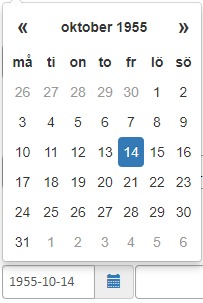
Version 10.2 offers an enhanced Calendar widget with automatic translation to the developer’s language. Example: when converted with Swedish regional settings, the calendar will appear as in the image. The new Calendar widget also allows you to use formulas to calculate a more exact default date. A date field can be selected as one of the Required fields. You can use a separate Print Sheet to improve the appearance of the web page when it is printed. When a user prints an advanced web form, a hidden Print Sheet enables you to assemble all the required information on just one page, and format this page for printing. Read more about version 10.2.

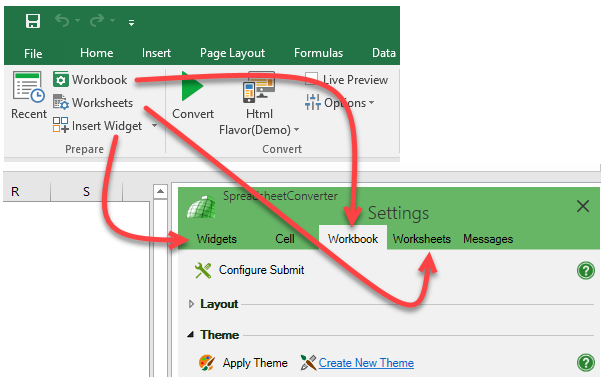
Version 10 increases your productivity by up to 33% with automatic, background conversions. The Live Preview windows are always in sync with what you do in Excel. No more waiting for conversions! The only thing holding you back will be the speed of thought. No more interruptions. No more concentration loss. If your development environment doesn’t have multiple screens, you can use any old laptop or tablet to show the live preview and just put it next to your primary screen. You can open as many preview windows as you like; in the development environment, in other computers on the network and in iPhone and Android mobile devices. Version 10 also increases productivity by introducing a new responsive ribbon layout, with direct shortcuts to the tabs and windows you use most often. You can access widget settings and conversion messages directly from the ribbon menu. Version 10 lets you copy and paste widgets, and if you need to insert many widgets of the same kind there are now two ways to do this with just one click. Read more about version 10.
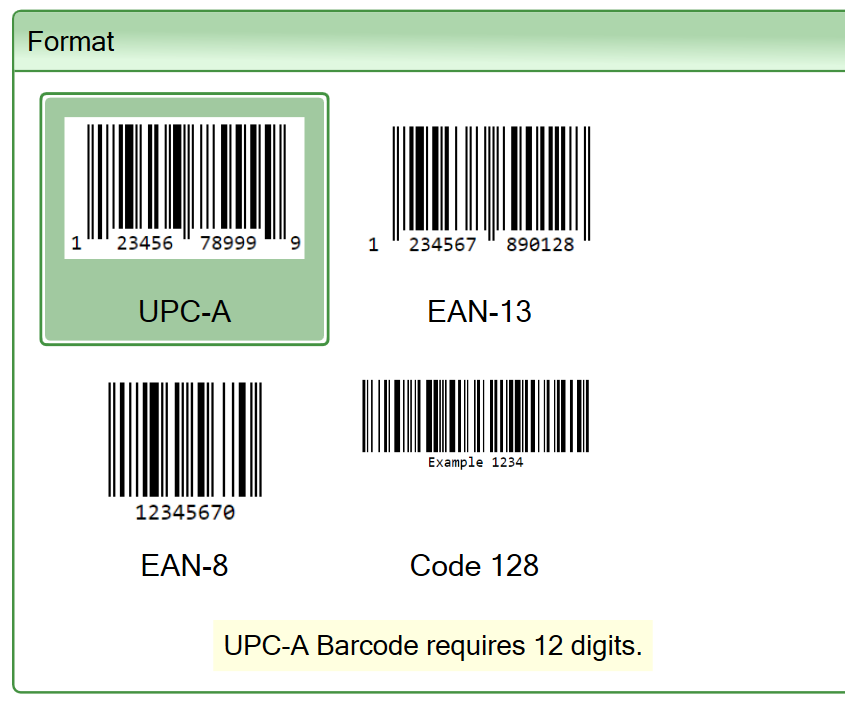
Two new widgets in SpreadsheetConverter version 9.4 let you generate barcodes and QR codes directly in your web page, either from static content or calculated by formulas and live data in a web form. The Errors tab now alerts you with a red notification containing the number of messages during the most recent conversion. For your convenience, we have made it possible to report conversion errors directly from the Errors tab. And we have included a new example for checking that your installation of the Excel add-in works as it should. For more information, visit the version 9.4 news page.
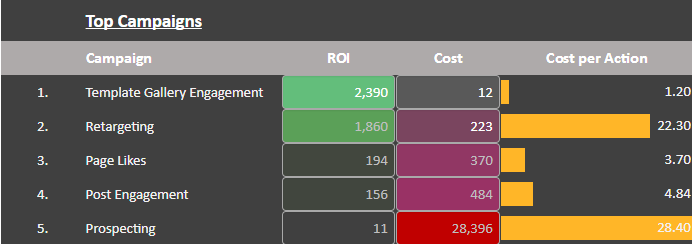
In version 9.3 we have worked on getting more advanced data types like charts, images and maps into the PDF file for each submitted form. If your form contains hidden rows or sheets, these are now also hidden in the PDF file. Speaking of maps, images and charts, you can now use them in responsive blocks to automatically optimize your web page layout to the width of each screen. Version 9.3 extends conditional formatting by adding support for 3-color scale and basic support for Data bar. So, now it is even easier to present your numbers in a colorful and appealing way. The new Theme Preview toolbar let’s you compare different visual themes directly in the web browser. For more information, visit the version 9.3 news page.
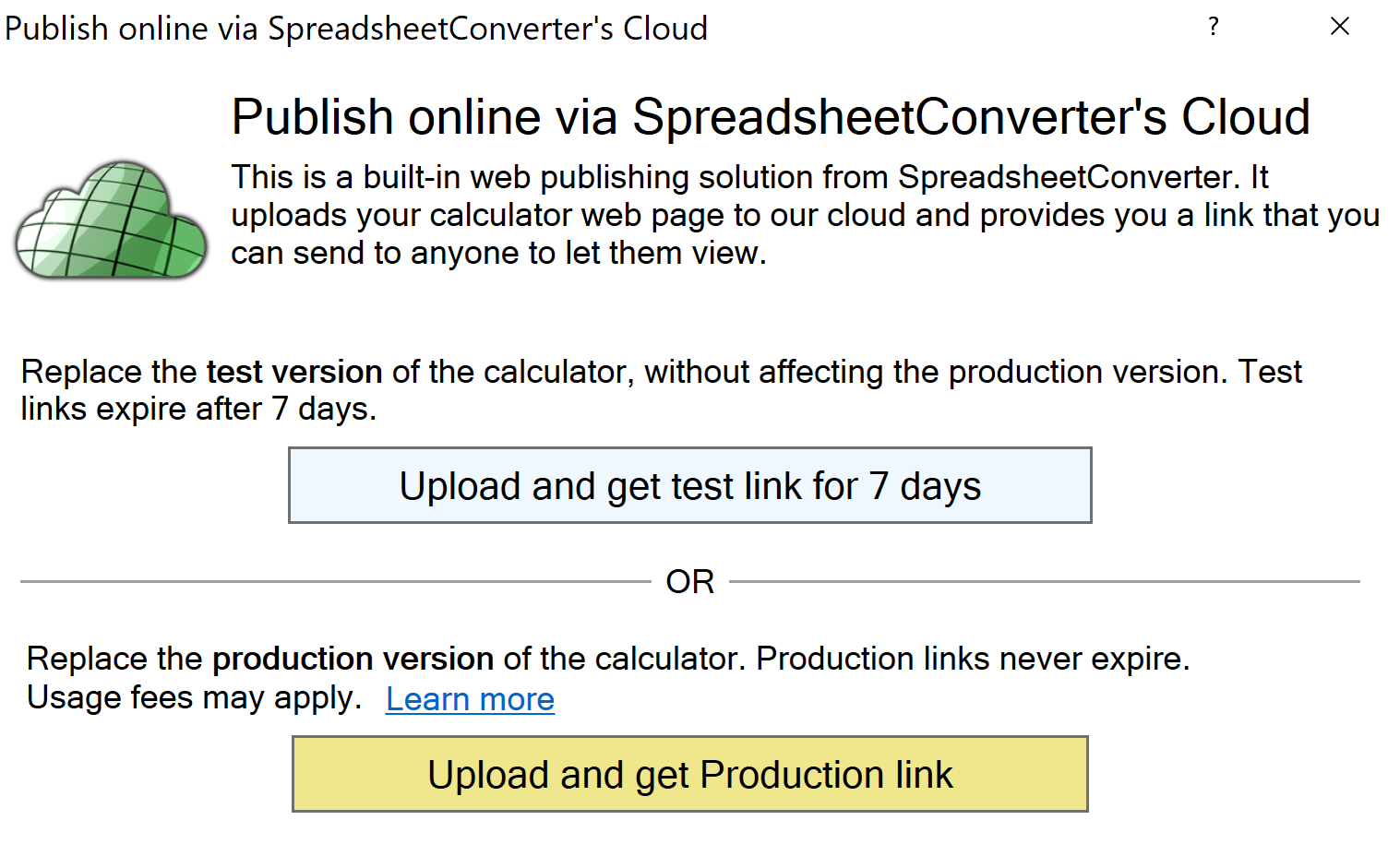
The new version 9.2 introduces the Publish to Cloud feature for the HTML and iPhone/Android flavors. It lets you upload anything you convert with SpreadsheetConverter to the web with just a few mouse clicks. There is a convenient Test feature that allows you to test a new version online before you replace the Production version. Version 9.2 also supports Calculated columns and Structured references, which are important when you use Excel tables. We also support tables with styles, banded rows and a header row. The installation script for 9.2 installs an example spreadsheet that you can use to verify that your installation is complete and correct. Learn more about version 9.2.
Version 9 introduces interactive charts that help your users understand and analyze the underlying data. Hover your cursor over the chart or click on a series in the legend to see how it works. A web publishing plug-in for WordPress makes it easy to upload a live spreadsheet or smart form to your blog or website. With Secure Login for the Node.js flavor, you can ensure that a form or calculator is only available to approved users. We have extended the support for Excel Data Validation, to ensure that all the fields in a form are valid before the form is submitted. All rules you define in Excel are carried over to the converted web page. The new version also adds a new Stepper widget, enhanced submit options, better handling of system and workbook settings and enhanced translation features. Learn more about the new version 9.
The calculations and data behind our Covid-19 risk assessment model are quite complex and without the Spreadsheet Converter we would have not been able to post the tool online in a reasonable time frame.
We are thrilled to have found this solution and would highly recommend it to others considering upgrading their spreadsheets to online tools!
I have found your product to be simply marvelous, and the support excellent. Many thanks.
I was able to release an android app on Google Play. Not bad for a guy who did not know what an app was 6 months ago.
By the way---thanks again---this software is awesome!
Many many thanks!!! In case you need a reference, do not hesitate to let us know. We have a sheet which is integrated in WordPress.
Your app is great!
We use SpreadsheetConverter to create design tools for our products. The Professional edition is able to handle a very large and complex Excel workbook, and saves our web programmer a significant amount of time.
That's brilliant! I can do a lot with that. As always, awesome stuff!
I wish your company well. You have a great product for many purposes.
I am an app developer. I found the spreadsheet converter software and it has made app development so much better and easier.
Love your products. Just amazing! Can I switch to the mobile converter?
I started two months ago developing a reservation system for my wine tour business in Excel and converted it for the website with Spreadsheet Converter.
Absolutely great product that saved hundreds of hours of manual coding converting my excel calculators to web pages.
I remain impressed. You have a phenomenal product.
Please forward my congratulations to your development team, as they have done an outstanding job!
I just wanted to say this program is an awesome piece of work! I want to thank you for following your passions and sharing it with us, the world.
Thank you for creating this wonderful software. I love it!
YOU ROCK! Thanks for the latest upgrade. Keep up the good work!
Version 7 is brilliant, the way it shows and prints on a Mac, iPad and iPhone - WOW!
The converter is amazing.
I have been a long-time user of ExcelEverywhere and SpreadsheetConverter and have frequently had issues, made suggestions etc. All have been resolved satisfactorily. However, I have to say version 8 is absolutely brilliant and unlike in the past there is no "but ..."! With a bit of imagination there is virtually nothing that can't be delivered using it. Well done to all and thanks.
SSC7 is AWESOME! I am very happy about the show/hide rows or sheets - that's an incredible development for me.
This program was a great find for us. Eliminated plenty of money developing custom website as I do this all myself. Plus it has such great features and flexibility, customers love the interface.
I just thought you might like to see what I did with your converter. What a fantastic product! I have been able to add another dimension to my blog with this.
Bingo! That did the trick. I love this product and appreciate your help in resolving my problem. Sorry for my lack of computer knowledge. Satisfied customeer, will recommend it to friends.
"We have been using the software and it is an absolute pleasure to use. I have now subscribed to and paid for the Professional HTML version and it is working perfectly.
Thank you. Just to let you know that is a terrific product, I received some compliments from my graphics and website designers; we use the converter for a unique concept.
I thought you might like to see this - I am so happy to have been able to do this kind of thing. Thanks!
Thank you very much! Your product is the absolute best!
Your HTML product exceeded my expectations! With your permission, I'd like to list you on my site as a recommended link.
Thanks a lot, it is a great application.
I used your software to create a complex earnings calculator for my website. My website management company was so impressed, they asked me to write an article about using your product for their subscriber newsletter.
Everything worked so well that we bought the software.
What a great program! I am certainly not a web expert, but your software impressed my staff, and made me look like I know what I'm doing! I purchased the software and easily installed the form in my webpage in less than an hour. I cannot begin to tell you how happy I am with the results!
Thank you very much...this will save a lot of headaches and make me look good.
The only problem I see is everyone inundating me with spreadsheets they'll want created for our site!
That is exactly what I was looking for, you and your program have saved me an amazing amount of time.
I've tried this product and it is amazing! It really helps a lot to control our presentations of Excel on the web, especially for customers and business associates.
What you guys have developed here is a goldmine.
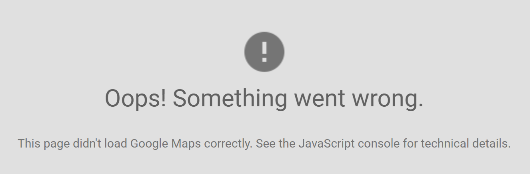
Google Maps may not appear as expected on your website. This is because Google now requires an API key to document your use of their services. Instead of the map, you get the message in the screenshot. Read the instructions on how to solve this.
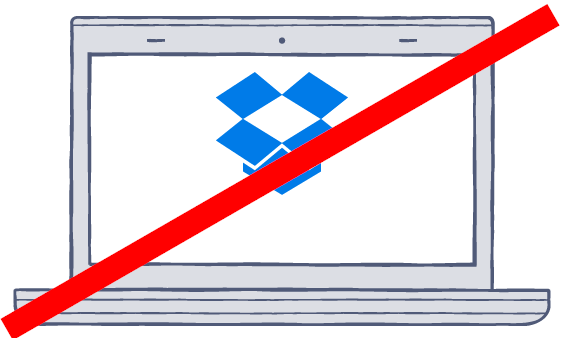
SpreadsheetConverter previously had a convenient click-to-publish feature that let users publish converted spreadsheets as live calculators on the web via their Dropbox accounts. Now, Dropbox has decided to discontinue this service, with very short notice. All your calculators or forms will disappear from the web pages where you have embedded them. Any web links to the calculators or forms in Dropbox will stop working. Your visitors will no longer be able to see or use these calculators or forms in their web browsers. Read more about the Dropbox announcement.
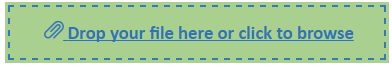
In version 8.4, the new File Attachment widget enables your visitors to include documents, charts, images, videos or any other kinds of files with their form submission. Job applicants can include their CV, and expense reports can include scanned copies of receipts. With Secure Delivery, the e-mail you get for each form no longer contains any sensitive form contents or file attachments. It just contains a link to the Advanced Submit Server where you can login to access the form and its attachments securely. Real-time Sync reconnects after a link failure. And we are demonstrating our new web chart technology. Read more about version 8.4
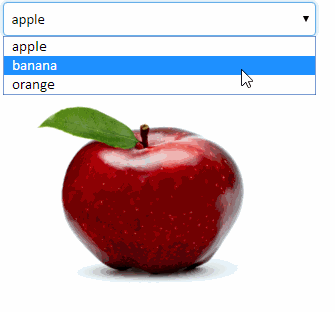
In version 8.3, the new Link Image widget allows you to show different images in the web page depending on cell values or formulas. Now you can show the right picture of a product depending on what options the user has selected, or show the right map depending on if someone’s arriving by air or train. If you develop for mobile devices, the new Instant Testing feature will save you a lot of time. The converted web page can be immediately accessed from other devices on the same network, without uploading to a web server. A link to the just converted web page is provided in the form of a barcode that can be scanned using the camera in a mobile device or laptop to open the web page. Read more about version 8.3
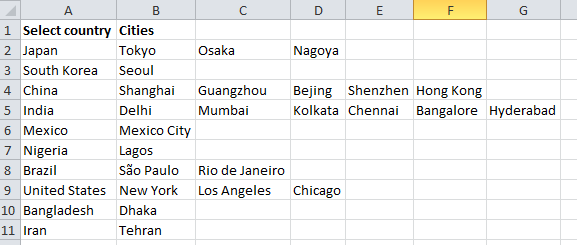
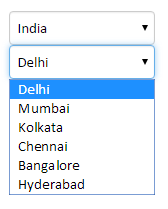
With a Dynamic dropdown menu you can set a dropdown menu’s options from cells in the spreadsheet. This allows you to use assembled, calculated or conditional content in the menu. Previously, you could only move step-by-step through a multi-page form using Next and Previous buttons. Using internal links allows you insert direct links to any input cell or heading, on any sheet in the form. The History list contains the most recently converted web pages. Just click a button and the selected calculator or form opens in any installed web browser. All this and much more in version 8.2. Read more about version 8.2.
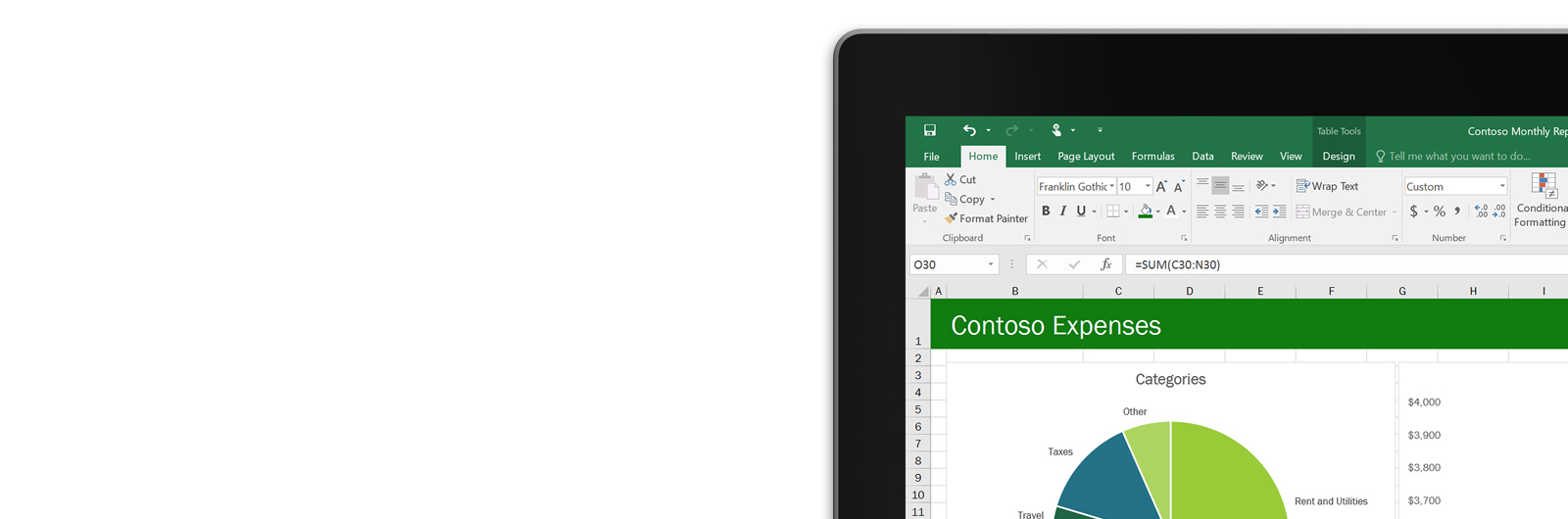
Version 8.1 adds support for Excel 2016. It has faster access to browser storage, and allows you to disable browser storage. We have also worked very hard on our online documentation. There are now dozens of useful new Help pages and Tutorials to help you get started and past any obstacles. As always, if you need any additional assistance, just contact our Help Desk. Read more about the new version 8. Upgrade to version 8 now!

SpreadsheetConverter 8 has seen the light of day. You can now divide your calculator into responsive blocks that flow dynamically onto the screen to fill its width. Using only one source spreadsheet you can create an optimized layout for both laptops, tablets and smartphones. The family has a new sibling: the Node.js flavor. Using industry standard, open source technology from Google, we can proudly offer you a free, lightweight and easy-to-use server environment that among other things protects the business formulas you use in Excel. Read more about the new version 8. Upgrade to version 8 now!
There’s always something new to tell about SpreadsheetConverter, but we seem to have run out of space here. Please continue reading the archived news below.