New Google Maps may not appear as expected on your website. This is because Google requires your API key. Read the instructions on how to solve this.
If you want to show Google Maps on your website, you need an API key from Google. This is also true for the maps generated by our Google Map widget. The purpose of the API key is mainly to count how often your Google maps are viewed on the web. There is a free allowance – currently 25,000 free daily views – after which Google will start to charge you for your use of their mapping software.
When we developed the Google Map widget we felt that the use of it would be minor and that there would be no need for the API key. Until June 2016, Google allowed this, but since then they have hardened their license restrictions. Now we see Google refusing to show maps because the API key is missing. The error message looks like this:
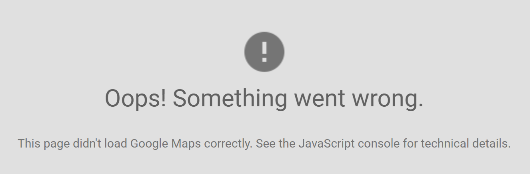
In version 9 of the program, we added the ability to specify the API key on the Workbook tab of the task pane. If you have an older version, you must manually add your API key into the generated code to ensure that the map request is approved by Google.
If you or your company don’t already have a unique Google API key, you can request one for free from Google.
We are really sorry for any inconvenience caused by our widget not properly supporting the API key from the beginning.