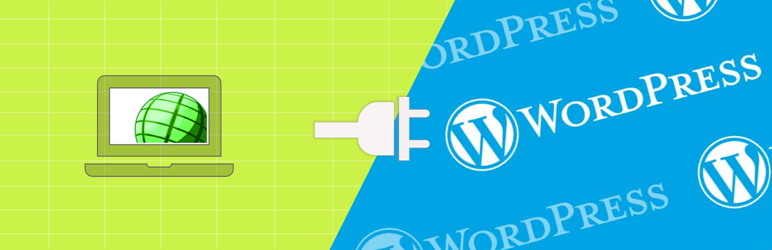
We offer a free WordPress spreadsheet plugin that allows you to import converted spreadsheets to your blog or website. There are other ways to publish the online spreadsheet. When is the WordPress spreadsheet plugin the best choice?
The WordPress spreadsheet plugin is used to import and run Excel spreadsheets in WordPress after they have been converted to web format by SpreadsheetConverter.
The main advantage of using the plugin is that the calculating web page is hosted on the same server as your WordPress website. All your own links to the spreadsheet page will be internal. External links to the web page that was generated from the spreadsheet will count as valuable “link juice” and may increase your website’s ranking in the search results.

The most popular alternative to the spreadsheet WordPress plugin is to host the calculator or form in the spreadsheet on the distributed Amazon S3 server infrastructure using the Publish to Cloud feature of SpreadsheetConverter. This functionality is included in all paid licenses and allows you to conveniently host your spreadsheet web page without having to make any changes to your own server environment. Unfortunately, any external links to the converted spreadsheet will point outside your website and will not count against your website’s PageRank.

From a performance perspective, the performance of the WordPress spreadsheet plugin is limited how much you optimize your WordPress server and how physically distant it is from the user. The similar Publish to Cloud solution hosts calculators on one of the fastest server structures in the world, distributed around the world in a way that puts your calculating web page very close to almost all members of your global audience.
The WordPress spreadsheet plugin can be download from the WordPress plugin directory.
The required SpreadsheetConverter addin for Excel, including Publish to Cloud, can be downloaded from the Download page.


Click on Download to install and test this Excel add-in for Windows.
Click on Upload to let us convert a spreadsheet for you for free.