
Did you ever spend time waiting for a conversion to finish? Did you lose your concentration? Switch to another window? It’s time to reclaim your loss of productivity from conversion breaks. Live Preview is all about empowering you.
If you have been using SpreadsheetConverter for a while, you may have thought about the interruption that occurs when you press Convert. You haven’t? Well, we have.
You see, converting a spreadsheet to a web page is a complex operations that can take a lot of time. Almost half of the conversions take over half a minute, and one out of ten needs more than two minutes.
So what do you do with that time? It’s not enough for a short break, but it’s too long to just sit there. So you maybe switch to your Inbox, or Facebook, or just stare out the window. Waiting for conversions is not only boring, it has an actual cost. Just imagine if you do five conversions every hour, and you lose two-three minutes of concentration each time – that’s a loss of almost a quarter of your productivity.
When you’re editing your spreadsheet in Excel, the microprocessor in your PC is mostly idle. So we thought “Why don’t we use that processing power more efficiently by converting the spreadsheet in the background, while the user is editing the spreadsheet?” Initial tests showed that our lean converter didn’t bother the otherwise idle processor much, at least not in a way that was noticeable for the Excel user.
That way, the concept of Live Preview was born.
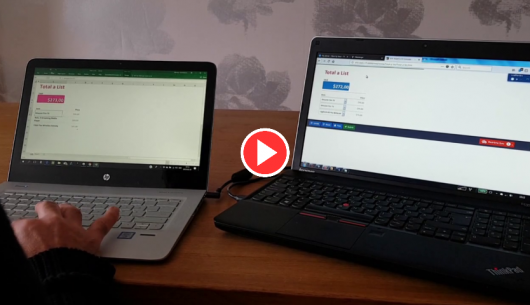
The only thing you have to do is to enable Live Preview in the SpreadsheetConverter menu in Excel. After a while, the converted web page appears in one or more of your web browsers, just like after a normal conversion. The live preview windows keep in constant sync with your Excel session and automatically update themselves every time you save your work in Excel.
To see Live Preview in action, watch this video introduction.

As you move back and forth between editing – checking – editing – checking, the only thing holding you back will be the speed of thought. No more interruptions. No more concentration loss. The constantly live preview makes you inclined to test different ideas and to move forward using trial and error. Since any change in Excel automatically appears on the web page, you can gradually refine your design while having the full attention of a tool that is really supporting you in this creative process.
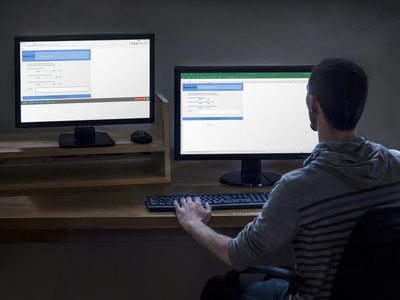
Conversions take time, and previously made you lose up to a quarter of your productivity. We do our best to make the converter faster in each new version, but the most impressive gain in productivity with Live Preview does not come from SpreadsheetConverter; it comes from you. As you continue to develop the spreadsheet, uninterrupted by the process of converting it for the web, you reclaim all your previously lost productivity – a productivity increase of up to 33%!
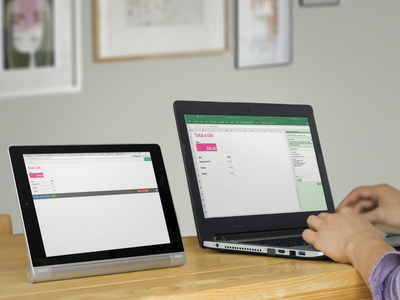
If your workplace has more than one screen, it’s usually most convenient to use Excel on one screen and show the live preview on another. If your development environment doesn’t have multiple screens, you can use any old laptop or tablet to show the live preview and just put it next to your primary screen.

You can open as many preview windows as you like; in the development environment, in other computers on the network and in iPhone and Android mobile devices. Yes, you can preview the office and mobile versions of the web page at the same time, including the effects of our innovative responsive design.