
Today, anybody can use an iPhone or Android smartphone to do miracles – it’s so easy! But what if you want to create an app yourself?
It used to take a pretty decent programmer to create an app for your phone, but thanks to SpreadsheetConverter, this is now so easy. You can create a fully functional web app for iPhone and Android devices just by creating a simple model of it in Excel.
This ordinary user is testing his new web app on his phone, with the design still showing in Excel on the large screen.
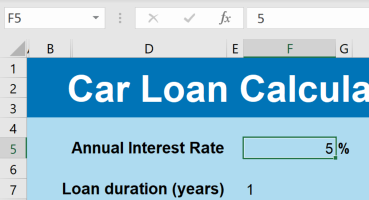
Excel has many remarkable abilities. It can perform almost any kind of calculation. It can look things up in long tables. It can manipulate text, dates, and numbers.
SpreadsheetConverter adds a powerful Submit button that allows users to collect data right where they are in the middle of things. Design a mobile data entry form with Excel and receive submitted forms via e-mail or in a cloud database.
We would like to know more about your requirements. Why not spend some time with Excel right now? Build a model of how you would like your own web app or mobile data entry form to work. Send it to us and we’ll turn it into a demo web app for you, for free.
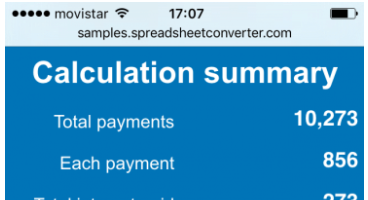
SpreadsheetConverter reads the Excel spreadsheet and builds a web app from it, complete with all the program code the app needs to work on any iPhone and Android phone.
The app can be saved in the device, with an icon on the home screen. Users can start the web app directly without downloading, just like any other app on the phone. Apps created with SpreadsheetConverter always work, also when offline. We have users performing live data entry in flight mode.
You need Excel and Windows only in a single development environment. We charge a one-time fee for the converter program, without any additional fees per month, user or web app. Prices start at $254.


Click on Download to install and test this Excel add-in for Windows.
Click on Upload to let us convert a spreadsheet for you for free.